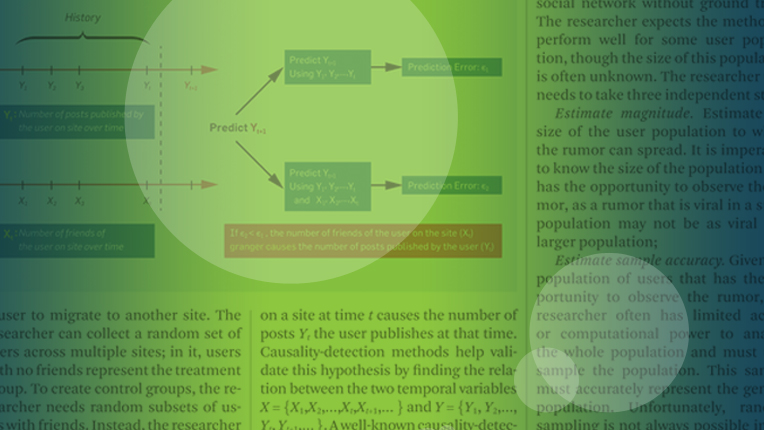ACM CHAPTER POLICIES
Chapter Naming Convention
Chapters must be named according to ACM’s naming convention.
Student chapters must name their chapter after their school. After the school name ‘ACM’ or ‘ACM-W’ will be placed, proceeded by ‘Student Chapter’ (for special interest groups it will be proceeded by ‘Sig Name’ then ‘Student Chapter’). The following examples are to help clarify:
ACM Student Chapter: ‘School Name ACM Student Chapter’ (ex: University of Computing ACM Student Chapter)
ACM-W Student Chapter: ‘School Name ACM-W Student Chapter’ (ex: University of Computing ACM-W Student Chapter)
SIG Student Chapter: ‘School Name ACM SIG Name Student Chapter’ (ex: University of Computing ACM SIGGRAPH Student Chapter)
Professional Chapters must name themselves after a computing topic, industry, company, job function, or city they are based in. After the name ‘ACM’ or ‘ACM-W’ will be placed, proceeded by ‘Chapter’ (for special interest groups it will be proceeded by ‘Sig Name then ‘Chapter’). The following examples are to help clarify:
ACM Professional Chapter: ‘Name ACM Chapter’ (ex: Timbuktu ACM Chapter)
ACM-W Professional Chapter: ‘Name ACM-W Chapter’ (ex: Timbuktu ACM-W Chapter)
SIG Professional Chapter: ‘Name ACM SIG Name Chapter’ (ex: Timbuktu ACM SIGGRAPH Chapter)
Please note: ACM no longer accepts country-wide chapters as they prevent the formation of future chapters in that nation. This is a growth driven decision. City-wide chapters are more effective in attracting attention and participants, and are more successful in managing and organizing.
Chapter Logo
ACM has created a standard Chapter logo. Chapters may use this logo on any chapter related materials. You may edit this logo or create an entirely new one, however please note it is required that the words ‘ACM Chapter’ are legible.
Putting a Chapter on Probationary Status
If a Chapter does not submit a current Annual Report, they are placed on probationary status; if the Chapter submits their Annual Report while on “Probation,” their status is changed to “Active.”
If the Chapter is either a Special Interest Group (SIG) or ACM-W Chapter, the individual overseeing Chapter activities for that SIG or ACM-W Chapters, is advised of the Chapter’s probationary status.
If the Chapter resides in a geographic area where an ACM Regional Council exists, the Council is also advised that the Chapter has been put on “probationary status.”
If a Chapter placed on “Probationary” status desires help, they should contact the ACM Local Activities Coordinator, [email protected], and ACM will provide as much guidance as possible.
Once the Chapter is listed as probationary, its listing on the Chapter website is removed.
De-chartering a Chapter
If a Chapter who is on “Probationary” status does not submit an Annual Report for two consecutive years, the Chapter is de-chartered. In order for the Chapter to become “Active” again, they must complete a “Viability Report.” This report asks the following:
- The Chapter’s strategy for recruiting officers and members;
- Upcoming Activities;
- Financial Information;
- The Chapter’s Officer List (at least four names of Chapter members with their email addresses must be included);
- Information about the Officer submitting the report; and
- General Information about the Chapter.
Please note that once a Viability Report is submitted, ACM may ask for additional information. Upon review of the Viability Report, ACM will decide whether or not to re-activate the chapter. For more information on Viability Reports, please visit: http://www.acm.org/chapters/chapter-viability-report. The chapter must have been de-chartered less than 2 years.
If the de-chartered Chapter is either a Special Interest Group (SIG) or ACM-W Chapter, the individual overseeing activities for that SIG or ACM-W Chapters is advised; these individuals are asked to remove the Chapter’s listing on their respective websites.
If the de-chartered Chapter resides in a geographic area where an ACM Regional Council exists, the Council is also advised about the Chapter being de-chartered.
If a de-chartered Chapter desires help, they should contact the ACM Local Activities Coordinator, [email protected], and ACM will provide as much guidance as possible.
Once the Chapter has been de-chartered, its listing on the Chapter website is removed.
Annual Report
ACM’s fiscal year begins on July 1st and closes June 30th. Every Professional and Student Chapter is required to file an Annual Report each fiscal year; the Annual Report covers Chapter financial information, Chapter activities, and the IRS 990 Form (for U.S. Chapters only).
The Professional Chapter Annual Report requirements include:
- Basic Finances and Census: this section must be completed before completing any other sections of the report.
- Cash & Disbursements
- Income to Third Parties
- Income from Donors
- Recent Activities
- Upcoming Activities
- Authorization and Signatures: allowing ACM to include the Chapter in its group filing with the IRS.
- Finalization of the Report
The Student Chapter Annual Report requirements include:
- Basic Finances and Census: this section must be completed before completing any other sections of the report.
- Cash & Disbursements
- Meetings & Recent Activities
- Upcoming Activities
- Authorization and Signatures
- Finalization of the Report
To complete your Chapter’s Annual Report, you must login to the Chapter Administrative Interface using your Chapter web account username and password, and select “Annual Reports.”
Annual Report Notes:
- Please note that a Chapter must have at least one current officer listed in the Chapter Officers section before an Annual Report can be completed. To add Chapter Officers, login to the Chapter Administrative Interface, using your Chapter web account username and password, and select “Chapter Officers-Add.”
- The mandatory sections of the Annual Report include:
- Basic Finances & Census
- Cash Disbursements
- Meetings & Recent Activities
- Upcoming Activities
- Authorization & Signatures
- Finalization of the Report
Chapter Web Account
All new Chapters are encouraged to create a chapter web account. With a Chapter web account you can access the Chapter Administrative Interface, where you can:
- Update your chapter's contact information
- Add your chapter events to the Local Activities Calendar
- Manage your chapter member roster
- Complete your chapter's annual reports
Please note that this account is distinct from your ACM member web accounts. You must be an active Chapter Officer to create your web account. Click here to create a username and password for your Chapter web account:
https://accounts.acm.org/chap/chap_acct.cfm.
ACM Case Studies
Written by leading domain experts for software engineers, ACM Case Studies provide an in-depth look at how software teams overcome specific challenges by implementing new technologies, adopting new practices, or a combination of both. Often through first-hand accounts, these pieces explore what the challenges were, the tools and techniques that were used to combat them, and the solution that was achieved.
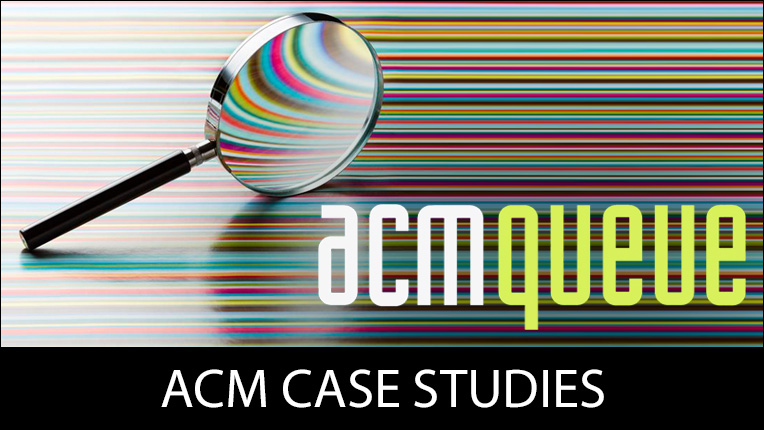
Lifelong Learning
ACM offers lifelong learning resources including online books and courses from Skillsoft, TechTalks on the hottest topics in computing and IT, and more.

Publish with ACM
ACM's prestigious conferences and journals seek top-quality papers in all areas of computing and IT. It is now easier than ever to find the most appropriate venue for your research and publish with ACM.